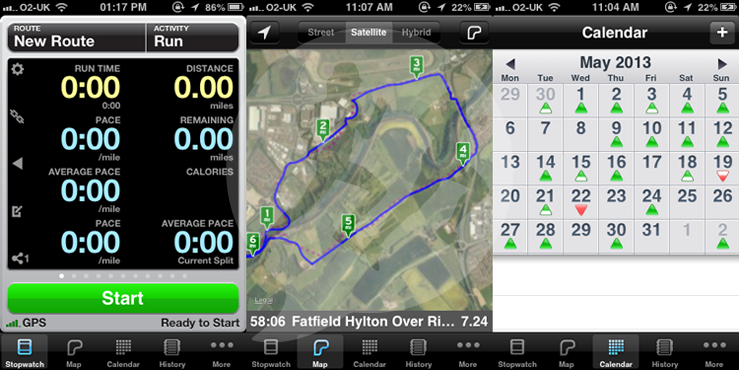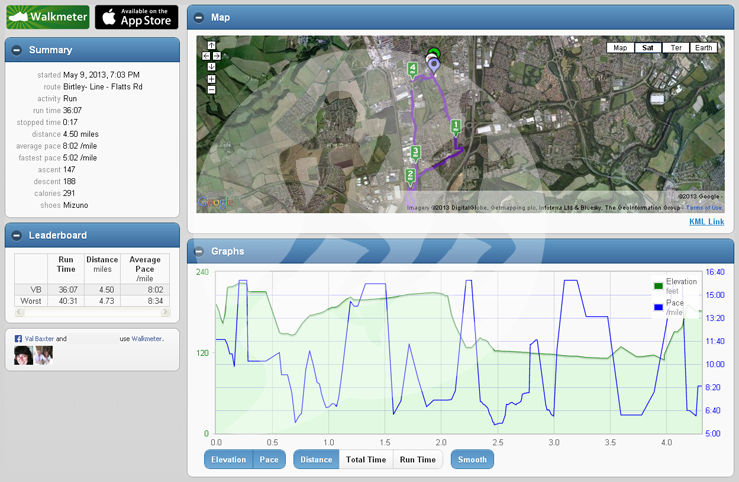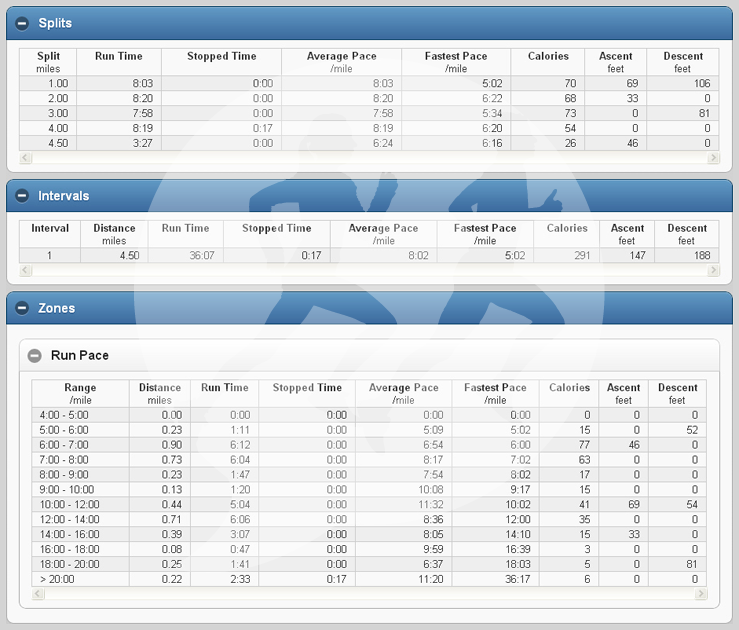As I’ve mentioned in a previous blog, I fell into running in a very unplanned way, beginning with power walking to get fit while my son was training. While checking my phone for messages during my second walking session, I began to wonder just how far I was going, and if there were any apps around that could help. I did a quick search and one of the names that came up was Walkmeter, but I resisted for a little while as I’m very keen on free apps whenever possible, and this one cost £2.99! However, after another week of exercise, and ignorance of how (or indeed if) I was progressing, I decided to go for it. In terms of app purchasing, it was one of the best decisions I have ever made and I’ve never regretted it – here’s why I love it!
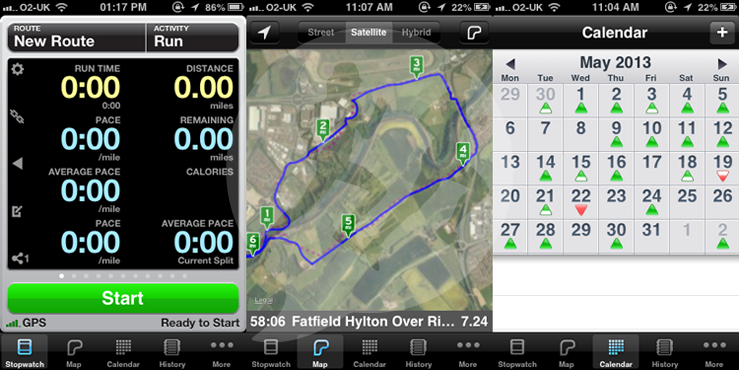
This is the screen that shows when you first open the app, nice and simple with a big green button that you can’t miss, even with cold fingers! Tapping on Route at top left allows you to name the route you’re about to take, or you can leave it blank and name it afterwards, or not name it at all (though I think you get more out of the app if you name them!) The Activity button allows you to choose from a multitude of options, including cycle, run, walk, hike, swim and even skate and downhill ski! The first three options also allow a choice of doing the activity for distance, time or intervals (e.g. 4 times: Run Fast 1.30, Run Slow 1.00). There are two additional options, Marathon (a 20 week training plan) and 5K (a 10 week training plan for first time runners).
I’d recommend firing up the app just as you leave the house/club or wherever, to allow the GPS to lock onto the satellite before you begin running. Once the GPS indicator says Ready to Start, then you can press that green button and go for it! Once pressed, the button changes to a Stop/Lap button combo. Pressing Stop gives you another two buttons, Start (which will resume the activity where you left off) and Done, which finishes the run and gives you the option of sharing your run via Daily Mile, Facebook, Twitter and email.
Swiping across the screen takes you to another page (each little dot above the Start button indicates a different page within the app), each one displaying a different combination of information. For example, the second screen shows a split screen of run time, distance, pace and calories above a map showing your current position and the route you’ve taken up to that point. There’s also a page devoted purely to your music choices whilst you run, one showing a “running” total of your stats for the week, month and year, and ones for splits and intervals.
By clicking the Map button at the bottom of the main screen, you can view your progress on a Google map – this is also viewable any time after you’ve finished the run. The blue line shows your current run, while the purple dotted line shows the route you took the first time you ran that route (this will only show if you select the name of the run before you start). The map can also be exported into other applications, e.g. Mapometer, which can be very useful if your GPS coverage has been spotty – you can correct the map trace and then re-upload it to Walkmeter in your phone, to keep your stats right. Your run is marked with mile (or kilometre) markers, and this is useful when looking at your split times as you can tell where you ran fastest. You can also upload an official route (as a GPX file) from any online source – useful if you’re unsure of a new run, as this will show the route as a purple dotted line and you can see if you’ve wandered off course! I often use Walkmeter in conjunction with Mapometer as I can plan a new route and upload it to my phone – this makes sure I don’t get lost and is also a good safety feature, as I can leave a copy of my planned route with my husband.
One of the features I like most about this app is that you get an immediate indication of how well you’re doing compared to previous runs over the same route, and this shows up very well in the calendar view, where a green arrow means a best time, a red arrow indicates your slowest time, and a yellow square is the median. This is also a good record of your training, as it’s easy to see if you have done enough runs for the week.
You can review any of your activities from any period by clicking on the history button, and search by day/week/month etc. or by route as well as numerous other options. You can even search by shoe, as there is an option to select which shoe you are using for any run (these can be updated any time). You can add competitors too, although this is something I haven’t really explored yet. Searching by route will show how many times you’ve run that particular route and what your average time is, as well as listing them all individually and this also allows you access/edit them at any time.
If you pay for your data, or you’re running in an area of poor 3G coverage, you can turn off internet access entirely when you run, and the app will still save all the data regarding your position, speed, etc. and upload them all once you get back home. There is also an option for integration with a heart monitor; this is another feature which I haven’t yet explored, however I’ve just recently acquired a heart rate monitor so will be looking to use this very soon.
During your run, you can set a voice prompt to give you various information whilst you’re on the move e.g. you can get Walkmeter to tell you how long you’ve been running at regular intervals, or simply tell you when you’ve run a particular distance. You can have your pace announced, or your speed – almost any combination you can think of, including how far ahead or behind you are compared to your best for that route. You can play your music from within the app by selecting a playlist, and it’ll damp down the volume during the announcements. A fun feature is an ability to voice any comments that your Facebook friends post on your time-line, though this will only happen if you have the app set to automatically post that you’ve started a run. I personally don’t use any of the audio features as I don’t run in headphones for various reasons, but I still find the app very useful.
Once your run is finished, you have several options. You can share it on various social media as I’ve already mentioned, you can view the map, your pace, route elevation, heart rate and a variety of other options. A useful tool is the View Online button, which gives you the following view:
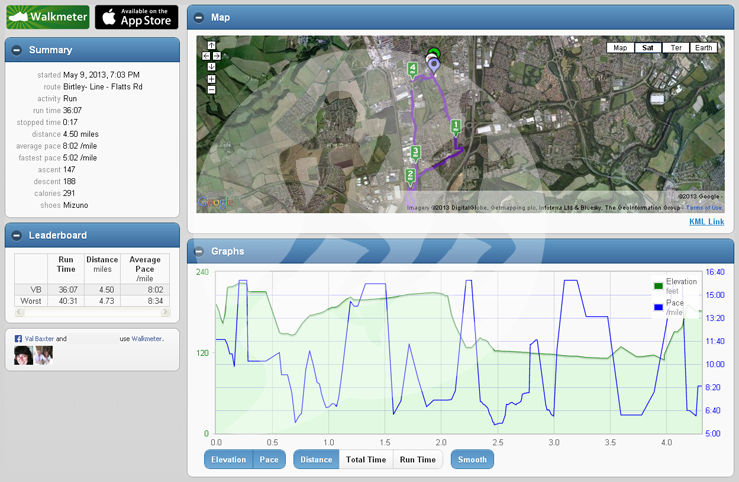
This gives a great overall view of your run in map view, along with a visual representation of the elevation overlaid with your pace. If you want a more detailed breakdown of your splits, etc. this is also available online – it can also be viewed in the app itself, but I feel the online version gives you an easier to follow view, since you can see all of the splits at the same time, alongside the intervals and zones (see pic).
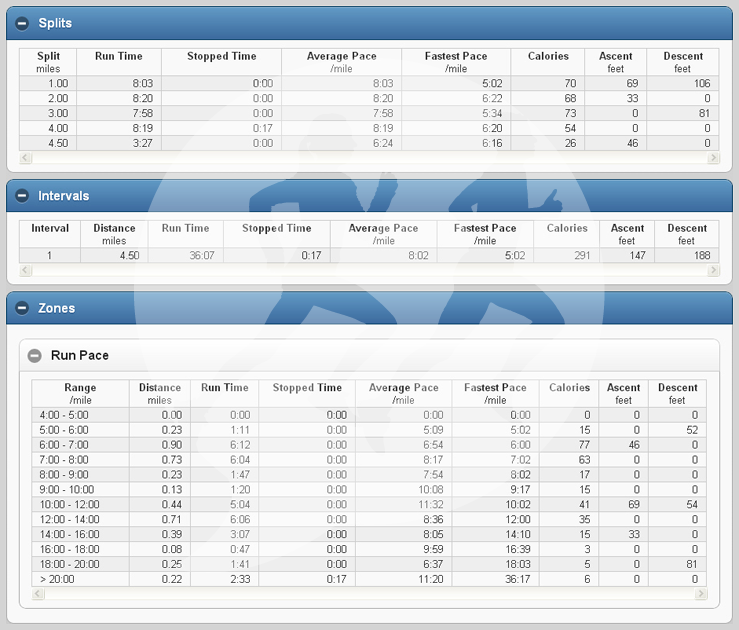
This app has so many features that I feel sure I’ve missed half of them out of this review (for example, I haven’t yet tried the 10k or marathon training plans), but hopefully you now have the gist, and with luck I’ve passed on some of the enthusiasm I feel for this app! Even on the occasions where I’ve been unable to run with my phone, Walkmeter has still proved useful afterwards due to its ability to download routes, allowing me to add the race or training session at a later date. I find it a totally indispensable training tool, and I’d be lost if I didn’t have it – I can’t recommend this app highly enough to any runner (or cyclist, skater, skier…).
On a final note, I’d been considering changing my phone when I next upgrade, but I’ve just realised that this app is only available for iphone, so I might just be sticking with Apple for the foreseeable future!

About Val Baxter
Val is a middle-aged mother of two boys, and gradually got into athletics via her eldest’s involvement with Birtley AC. Following a slow start which involved power-walking and a gradual move to jogging, she was persuaded to enter a local Harrier league cross-country event, and despite coming almost last, developed a taste for cold muddy slogs through the countryside.- Swallows On Amazons - April 14, 2015
- Whippet Runwear Review - March 2, 2015
- The Nuband Fitness Tracker - January 6, 2015
- Nifty At Fifty? That Remains To Be Seen… - August 4, 2014
- Appsolute Perfection - February 3, 2014
- Val Baxter - October 1, 2013
- Looks Familiar! - April 4, 2013
- Setting My Sights Higher - January 3, 2013
- Iron Gym Push Up - April 1, 2012
- Full of Jelly Beans - March 1, 2012